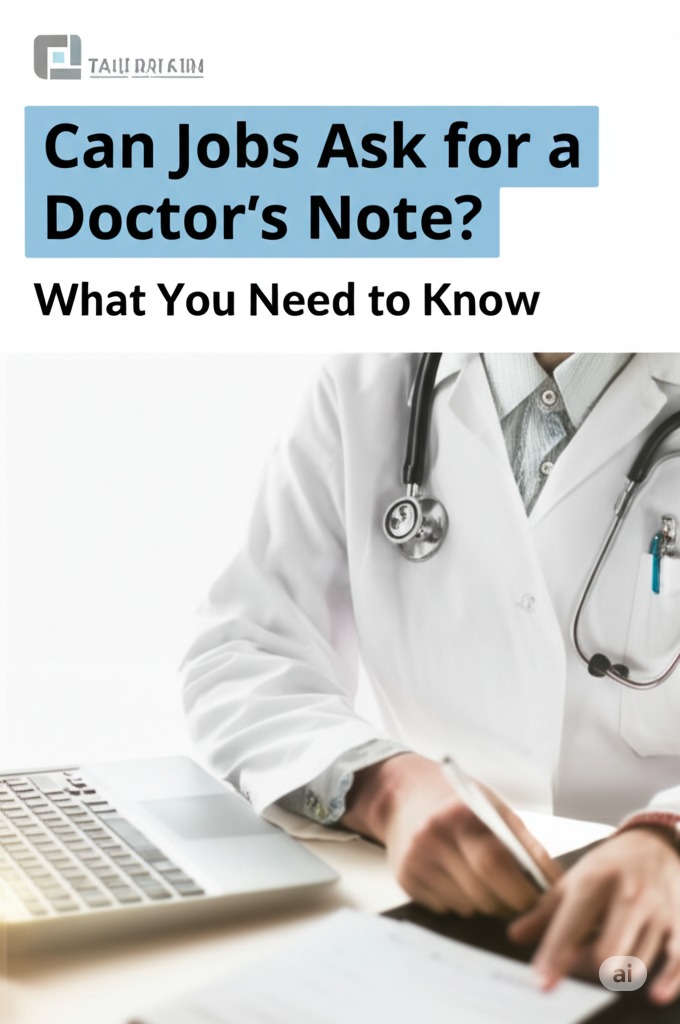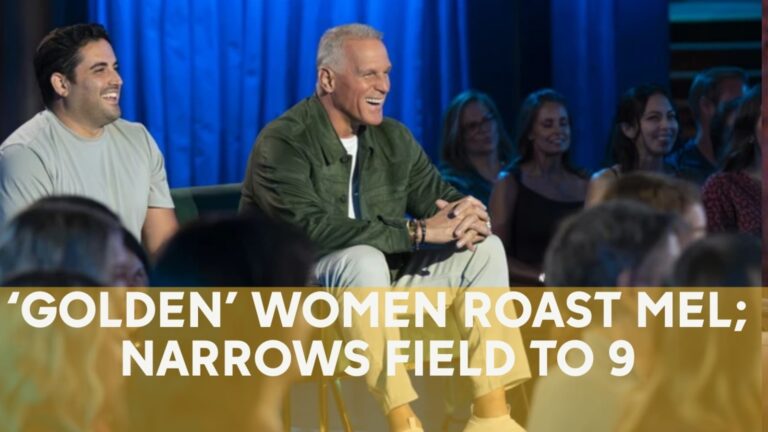Introduction
LinkedIn is one of the most popular professional networking platforms, with millions of job postings available. However, not all jobs on LinkedIn are legitimate. While many companies use the platform for hiring, scammers also exploit it to deceive job seekers. So, how can you tell if a job posting on LinkedIn is legit or a scam? This article will guide you through key indicators of fraudulent job postings and how to protect yourself.
How Do Job Scams Happen on LinkedIn?
Scammers create fake job listings on LinkedIn to collect personal information, steal money, or conduct phishing attacks. These fraudulent postings often look professional and convincing, making it crucial to be cautious when applying for jobs online.
Signs That a LinkedIn Job Posting Might Be a Scam
1. Too-Good-To-Be-True Offers
- If a job offers an unrealistically high salary for minimal work experience, be skeptical.
- Guaranteed job offers without interviews are a major red flag.
- Employers that promise you can “work from anywhere” with no clear job responsibilities may not be legitimate.
2. Lack of Company Information
- Legitimate companies have detailed LinkedIn profiles, including a company website, employee list, and contact information.
- If a job listing lacks a clear company name or website, it might be a scam.
- Look for verified accounts or official job postings on the company’s actual website.
3. Vague Job Descriptions
- Scammers often use generic job titles and descriptions without clear responsibilities.
- Be wary of listings that emphasize “quick hiring” without specifying required skills.
4. Unprofessional Communication
- A reputable employer will communicate professionally via official email addresses (e.g., @companyname.com rather than Gmail, Yahoo, or Hotmail accounts).
- Messages with poor grammar and spelling mistakes could indicate a scam.
5. Requests for Personal Information or Payment
- Never share your Social Security Number, bank details, or other sensitive data before an official hiring process.
- Legitimate employers will never ask for upfront fees for training, background checks, or job placements.
How to Verify a Job Posting on LinkedIn
1. Research the Company
- Visit the company’s official website and check their Careers page.
- Look for employee reviews on Glassdoor, Indeed, or Google Reviews.
- Check LinkedIn for employees who work at the company and verify their profiles.
2. Analyze the Recruiter’s Profile
- Legitimate recruiters usually have a detailed LinkedIn profile with connections, endorsements, and work history.
- Beware of profiles with few connections, no profile picture, or incomplete details.
3. Check for Verified Job Listings
- Some legitimate job postings have a blue checkmark indicating they are from a verified company.
- Cross-check job listings on the company’s official website before applying.
4. Trust Your Instincts
- If something feels off about a job posting, take a step back and investigate further.
- When in doubt, consult LinkedIn support or report suspicious job listings.
What to Do If You Encounter a Scam Job Posting
- Report the job listing to LinkedIn to help remove fraudulent postings.
- Avoid responding to suspicious recruiters or sharing any personal information.
- Warn others by posting about the scam in professional groups or forums.
- If you were scammed, report it to the Federal Trade Commission (FTC) or local authorities.
Conclusion
While LinkedIn is a valuable platform for job seekers, not all job postings are legitimate. By staying vigilant, researching companies, and recognizing red flags, you can protect yourself from job scams. Always verify job listings before applying, and if something seems suspicious, trust your instincts. If you’re actively job hunting, prioritize applying through official company websites and reputable job boards. Stay safe, and happy job searching!

Andre Cuevas provides career insights, job search strategies, and professional advice to help individuals navigate the job market and achieve their career goals.